Face + Pose Control (Basic) allows for the generation and preview of images with customized facial features and postures.
While there may appear to be many nodes, they have already been introduced. This tutorial integrates face and pose control methods to provide comprehensive control over image customization.
Workflow Introduction
Remove the duplicate nodes, there are actually only five nodes in this basic workflow.
- Load Image
- Face Control
- Posture Control
- Text to Image
- Preview Image
How to Use
Welcome to our Face + Pose Control feature.
-
Start by dragging out two
Load Imagenodes: Select two photos that you want to combine. - Navigate to the
Face ControlandPosture Controlnodes:- Connect the photo with the desired facial features to the
Face Controlnode. - Connect the photo with the pose to the
Posture Controlnode.
- Connect the photo with the desired facial features to the
- Link the nodes:
- Connect the
Face Controlnode to thePosture Controlnode. - Then, connect the
image_gen_controloutput from thePosture Controlnode (which is already linked toFace Control) to thecontrolinput in theText to Imagenode.
- Connect the
- Choose your style and write a prompt:
- In the
Text to Imagenode, pick the style you like. - Write a creative prompt to describe the image you want to generate.
- In the
- Preview your new image:
- Check out the final image created based on your inputs.
Inspirations
Explore these examples for inspiration on different styles to try out.
| Face Image | Posture Image | Preview Image |
|---|---|---|
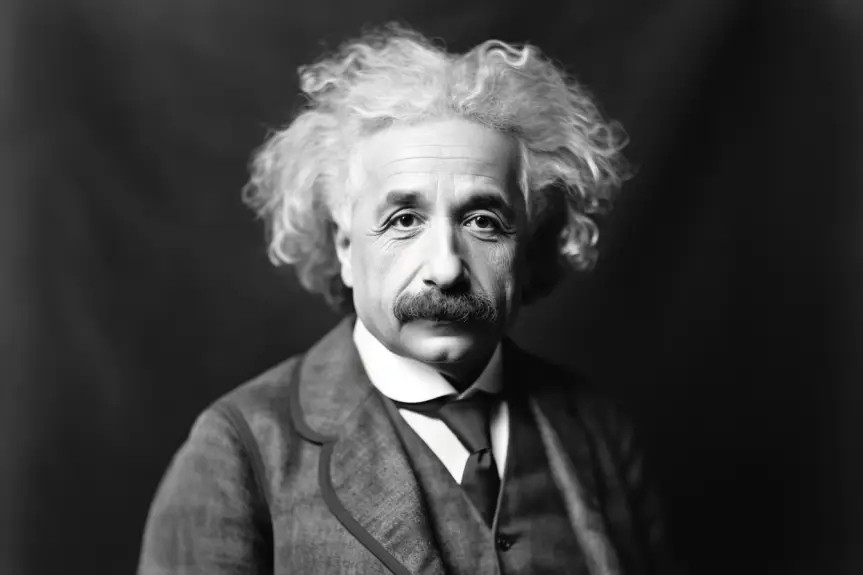 |
 |
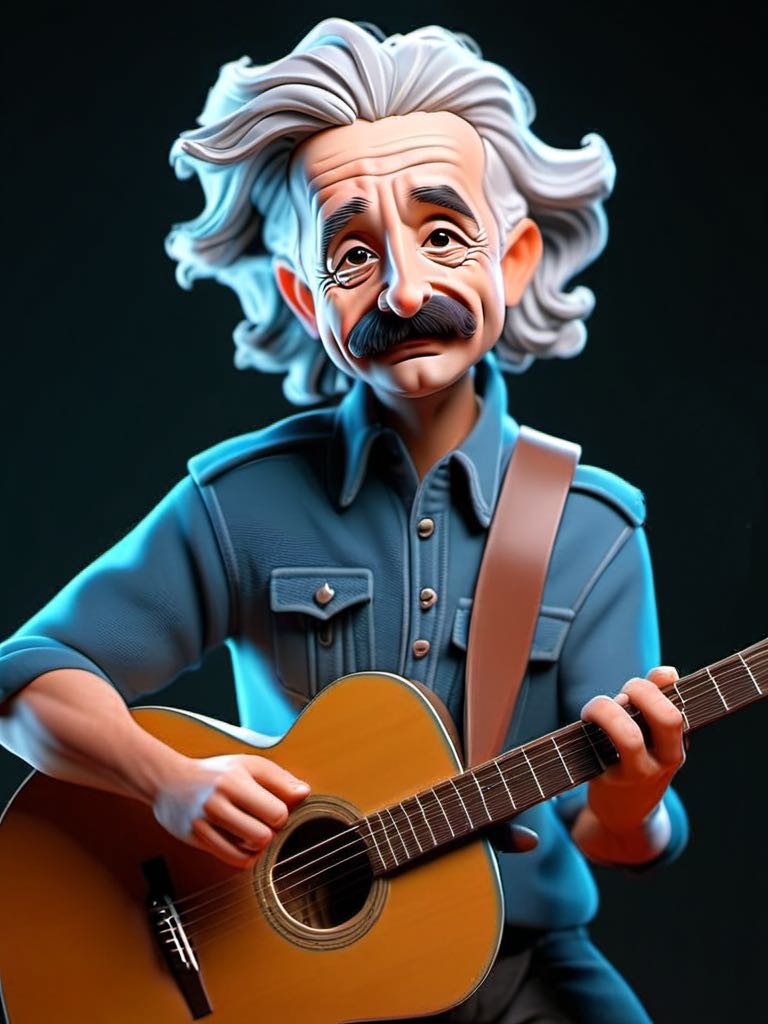 |
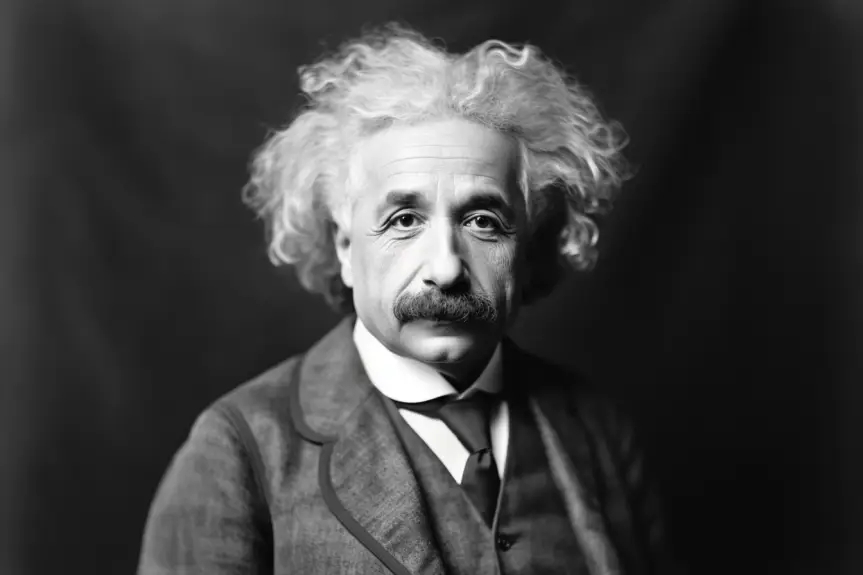 |
 |
 |