Pose Control (Basic) allows for the wasy generaetion of images with a wide variety of human poses.
Introducing only one new node this time as well.
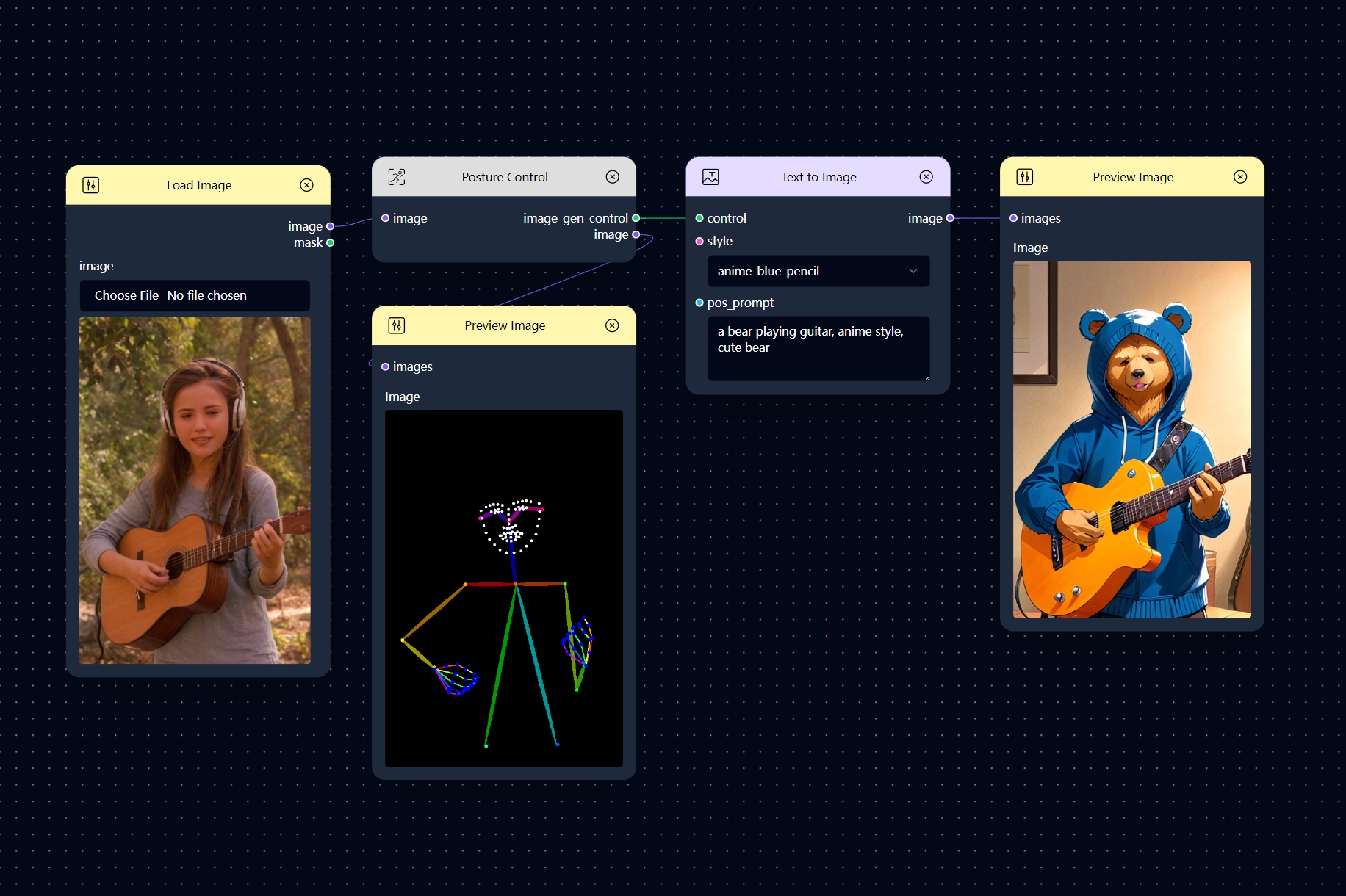
Workflow Introduction
The new magic nodes have been added to this basic workflow.
- Load Image
- Pose control
- Text to Image
- Preview Image
Pose control
The Posture Control node obtains the posture information of the characters in the picture.
This means it analyzes and extracts the poses and positions of the characters, which can be used to control their posture when the picture is generated.
In Combix, if you ever forget what this node does while you’re working on your project, simply click on it, and the definition will appear on the right side of the page.
How to Use
Welcome to our Pose Control feature!
-
Upload Image: Start by uploading your picture into the
Posture Controlnode. -
Preview Image: Connect it to the
Preview Imagenode to see the initial setup. -
Set Up Control: Then, in the
Posture Controlnode, findimage_gen_controland connect it to theText to Imagenode. Be sure to add your desiredpos_prompt. -
Generate Image: Finally, generate your new image and review the results.
Inspirations
Check out these inspirations for some cool poses to try.
| Load Image | Preview Posture | Preview Image |
|---|---|---|
 |
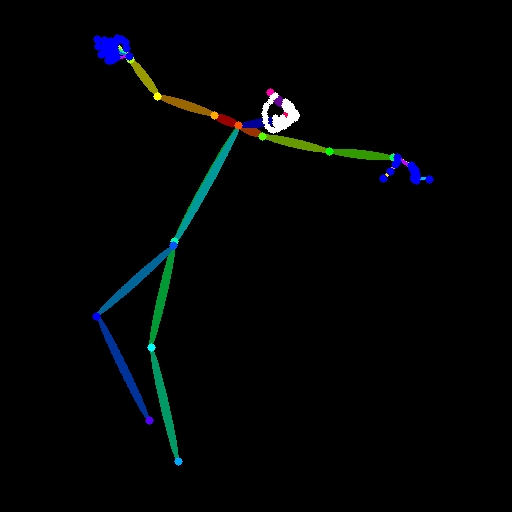 |
 |
 |
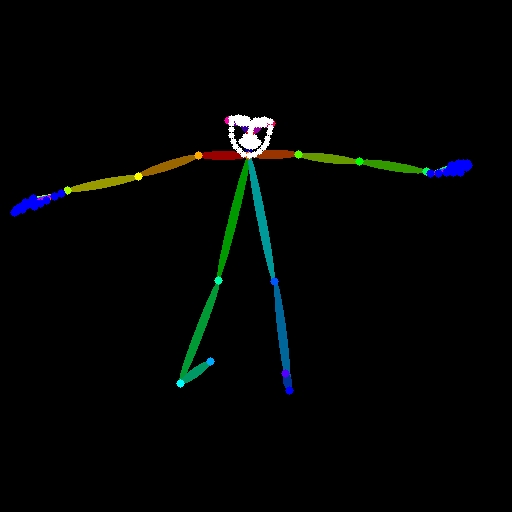 |
 |